UPDATE:
I no longer use the ECLP to track my fitness journey.
It got annoying to constantly have to design and write everything in once I had kids. So I went ahead and took everything I had come up with and been tracking and turned it in to an actual fitness planner- the Simply Fit Planner!
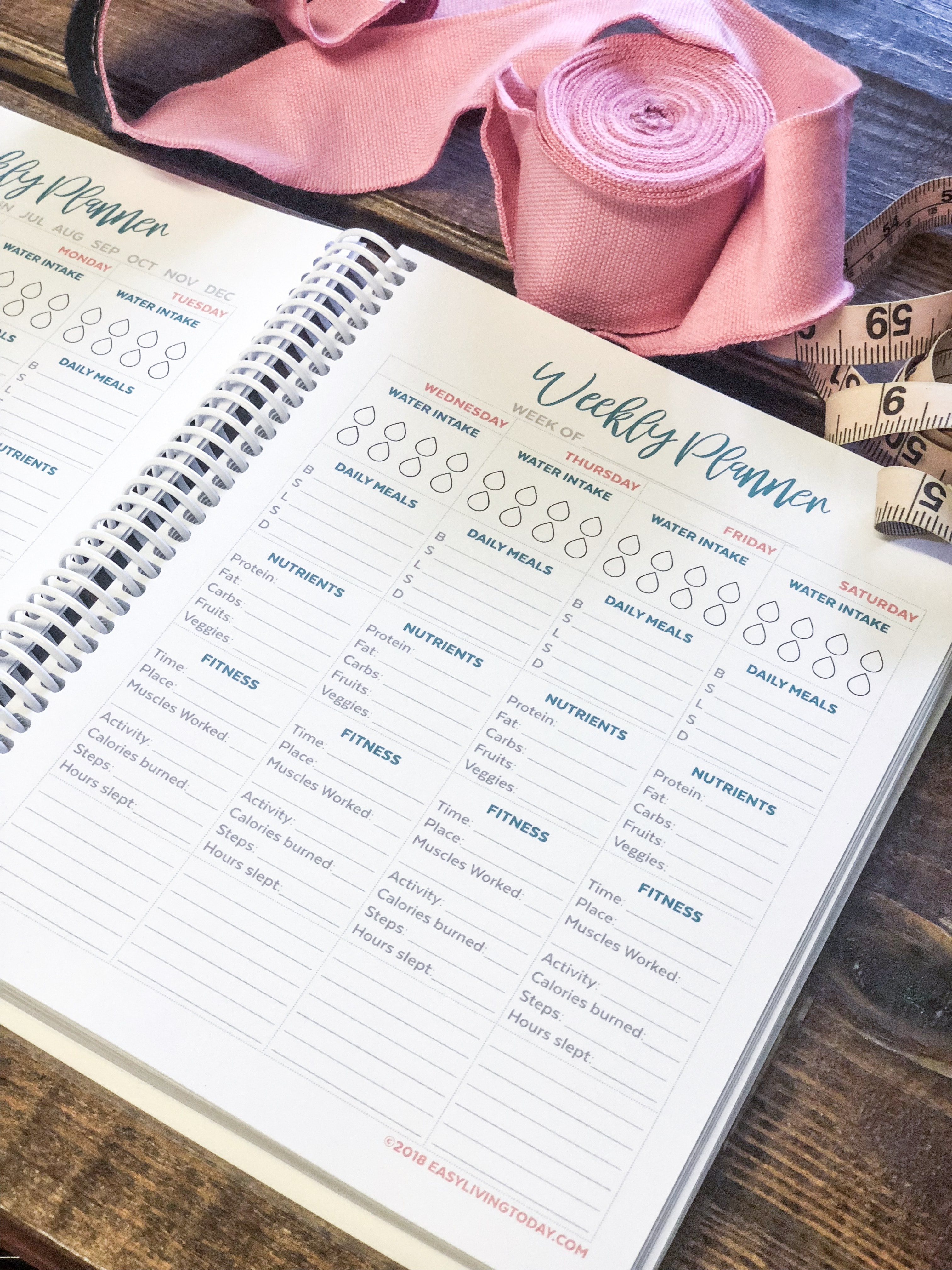


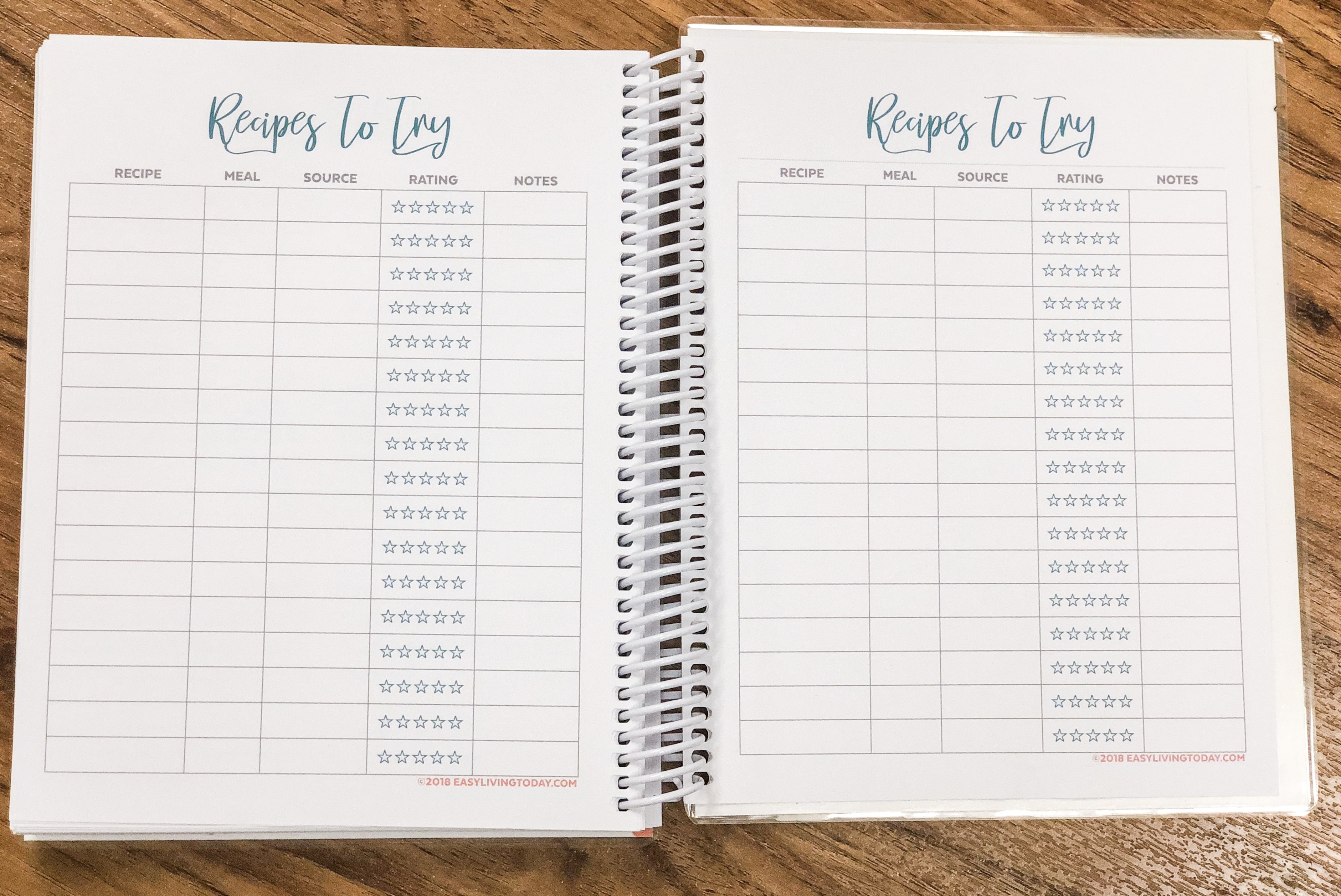
![]()
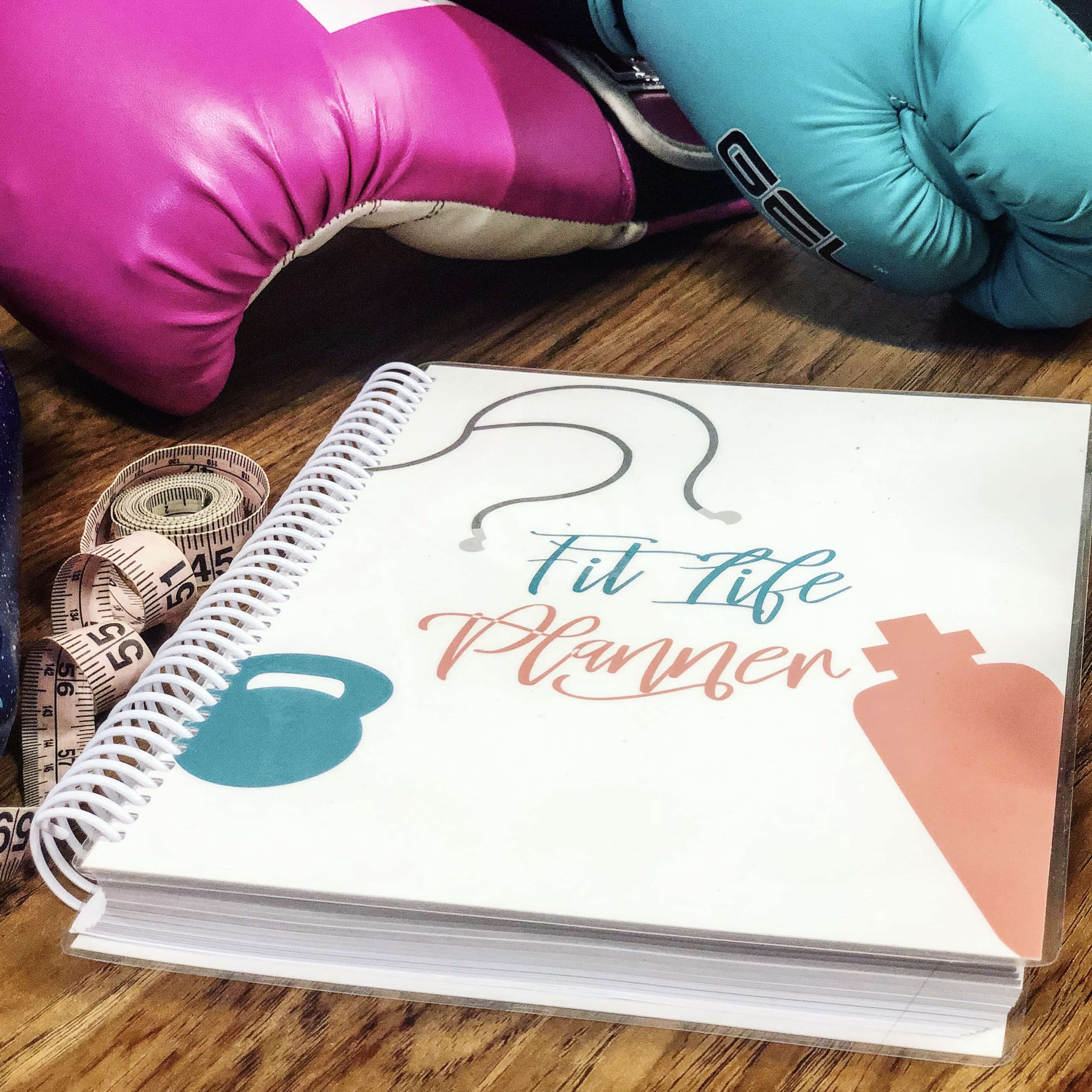
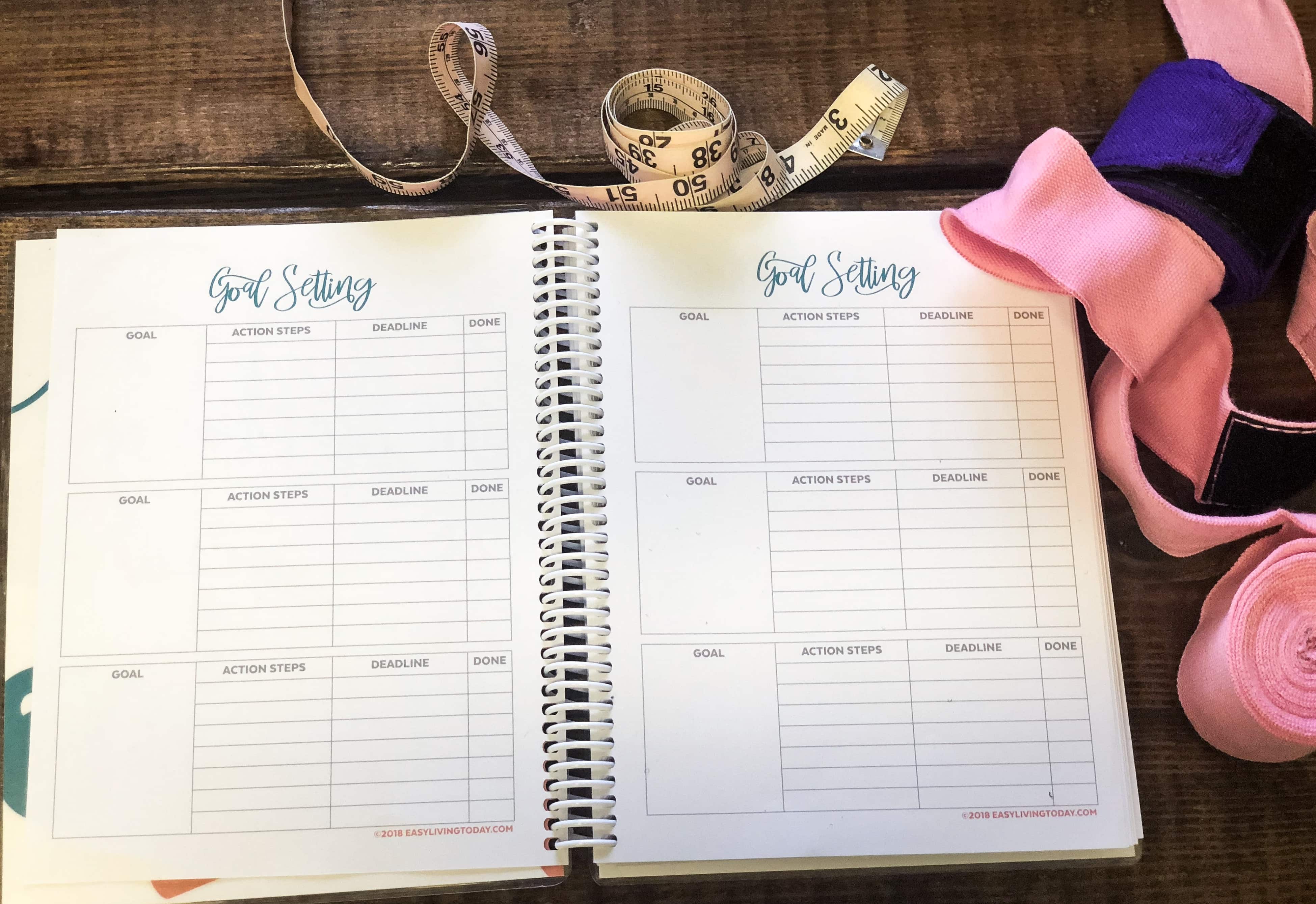
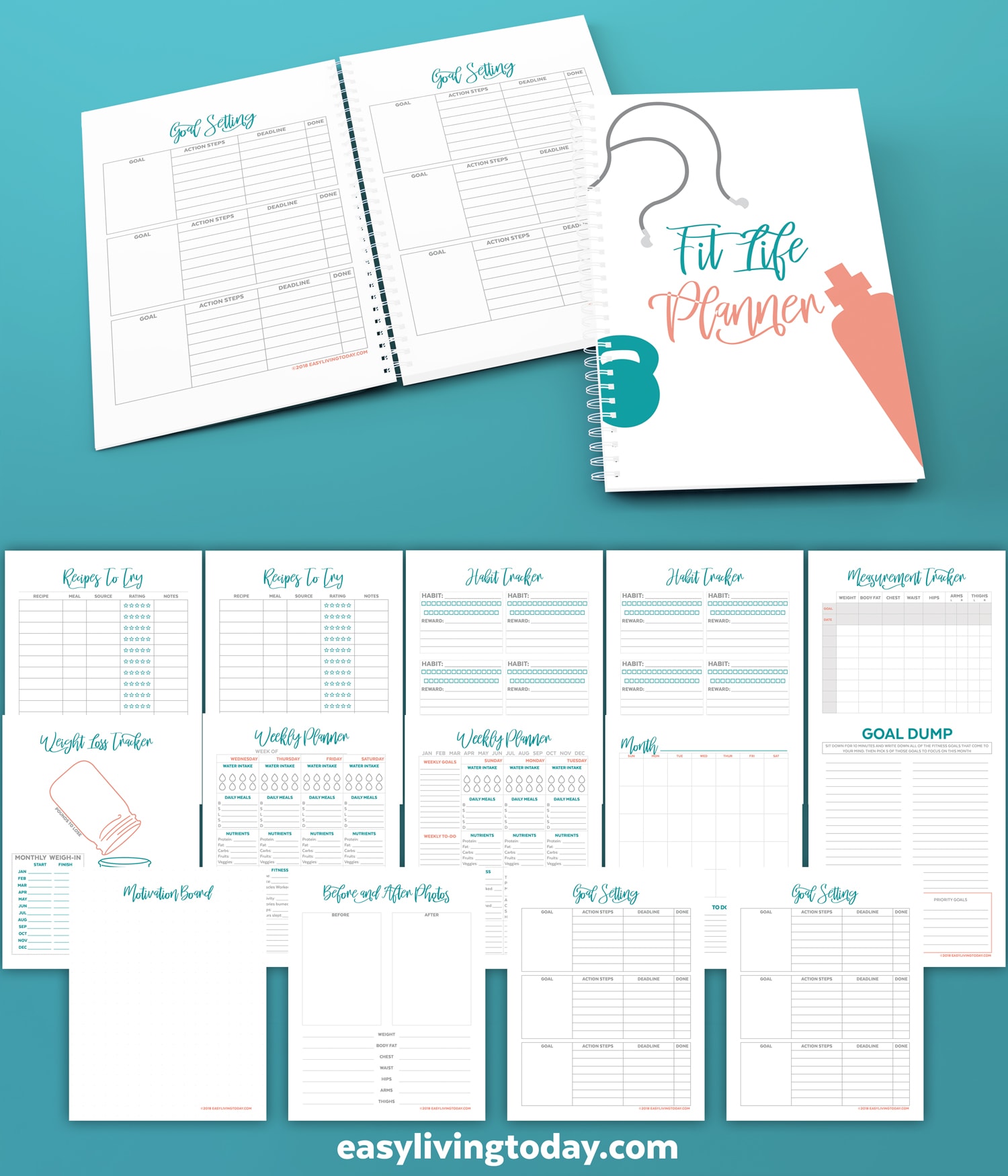
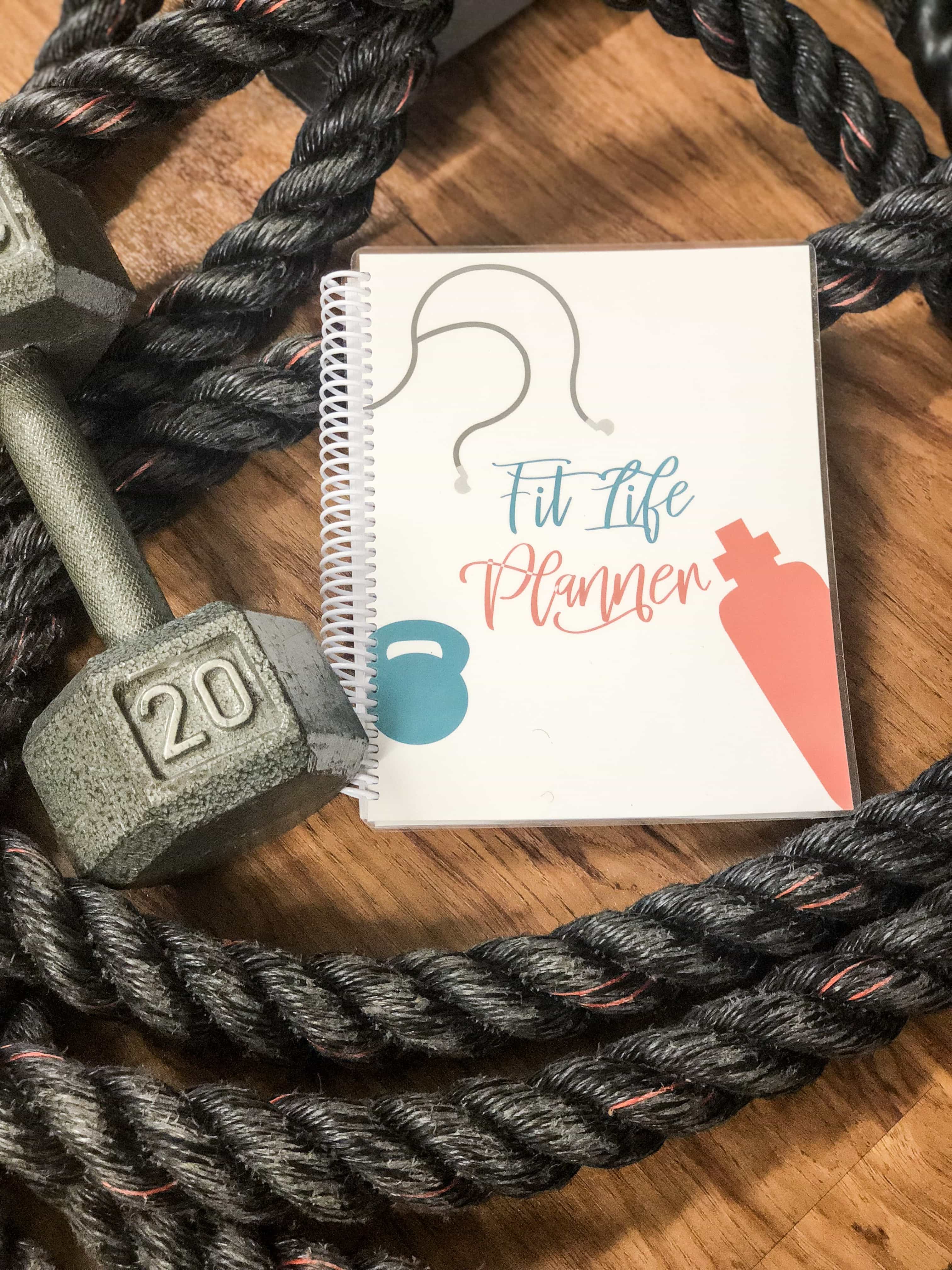
Tracking all of your fitness related stuff is important to keep you on track, accountable and to help monitor your progress. I’ve always tracked my fitness, but I have finally found my fitness tracking peace!
I’m old school and like good old pen and paper because apps get confusing. I would need a bunch of different apps to track different things (polar, fitbit, measurements, food, etc). I would rather have it all in one place and be able to check off as I go.
It’s also easier to look back at everything when it’s in one place vs having to go through multiple apps.
*****************************************************************************************************************
Inside My Fitness Planner:
I went with the vertical, weekly layout and divided my boxes in to exercise, meals, and daily tracking.
Exercise Tracking:
In the exercise box I put my workout for the day, how long it took me to complete that workout and how many calories I burned during that workout. (I use the Polar FT60 to track calories burned during exercise). I fill every day out on Sunday so I have a plan for the week.
Knowing How Many Calories You’ve Burned
If you want to know exactly how many calories you are burning while working out, the polar fitness watches are the most accurate for this.
I personally use the Polar FT60 and love it.
Polar watches come with a chest strap that you wear while working out, that is why they give you such accurate results.
Simply put, a fitness watch without the chest strap isn’t going to be nearly as accurate… neither is the treadmill or elliptical.
&
&
&
Meal Tracking:
I also fill out my meal plan on Sundays and I know exactly what I will be eating all week. I have breakfast, snack, lunch, snack, and then dinner. I also take my portions and macros in to account when planning my meals.
Other Daily Tracking:
Then in the daily tracking section I track my water intake, how many calories I burned throughout the entire day, how many miles I’ve walked, and how many steps I’ve taken.
&
VALUE PACK Portion Control Containers Kit With Protein Shaker Bottle
Portion Control Tracking:
On the bottom notes section I track my portion control.
The easiest way to control your portions and make sure you are eating the right amount of nutrients is to use portion control containers. Based on your current weight and activity level, you will calculate exactly how much of each container you should eat daily to lose weight.
Red is for protein, green is for veggies, purple is for fruit, yellow is for healthy carbs, orange is for nuts and dressings, and blue is for healthy fats.
&
&
&
Then I track my results to the far left every Monday. I weigh myself, take my body fat percentage with this amazing body fat analyzer, and measure myself. I liked to be able to look back and see how my body has changed, so I do this weekly without fail.
Why Tracking Fat Loss Is Important
Although I do weigh myself weekly, I take the scale with a grain of salt.
What I focus on more is my body fat percentage. Remember, the scale can be tricky because as you gain muscle your weight can go up even though you are looking leaner and better than ever.
For a small price, a fat loss monitor will tell you if you are actually losing fat, which is really the goal. So this is what you should be focusing on instead of the scale.
Between tracking your fat loss and measuring your inches, you will get a great idea of your progress.
&
&
&
More Fitness Planner Pictures:
As I briefly mentioned, I plan everything on Sunday and then fill out as I go. This is what my fitness planner looks like midweek:![]()
How are you tracking your fitness??




